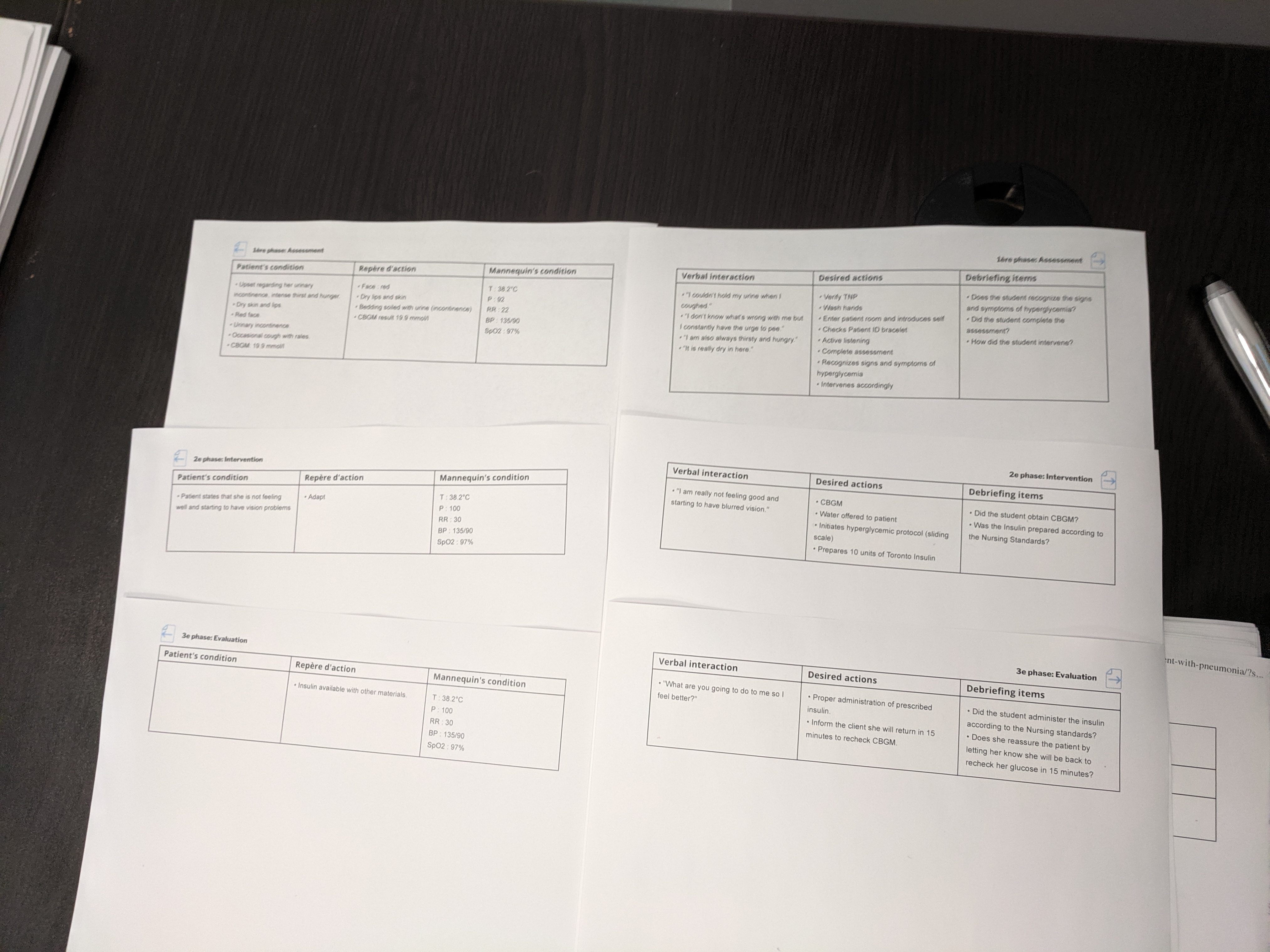How to input the date of implementation of the scenario The patient record contains a chronology of dates that will adapt to the date of your scenario once you set it.
How to include copies of the activity sequence or formative companion guide These options allow you to print extra copies of the activity sequence for your colleagues. Also, if you would like to make use of the formative companion guide, check this option as well.
Saving as PDF Chrome:
1. Click the Print button in the scenario.
2. In the printing window, locate Destination and select the drop-down menu.
3. Select Save as PDF.
(If you want to include page numbers.)
• Microsoft or Mac : Find Options and select Headers and Footers.
4. Click Save.
Firefox:
1. Click the Print button in the scenario
2. In the printing window, locate the PDF menu (Mac), or Printer Name (Windows).
3. Select Save as PDF (Mac), or Microsoft Print to PDF (Windows).
(If you want to include page numbers.)
• Microsoft : Headers and footers should be included by default.
• Mac : Find Headers and Footers and select Page # dans for one of the three columns.
4. Click Save.
The meaning of the  |
| icons in the activity sequence
icons in the activity sequence • To have an overview of the action, place the pages of the phases of a scenario side by side during the activity.